


|
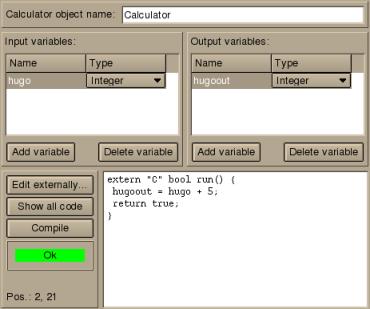
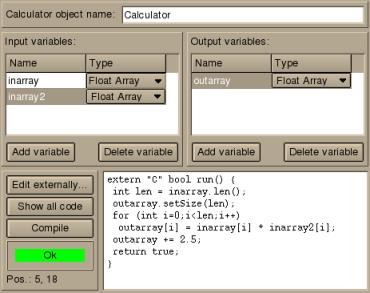
After that to each element of the output array 2.5 is added. The +=, -=, /=, and *= operators apply the operation to each element of the array.
The example is safe: if the second array inarray2 is shorter than
the first array inarray the second array is automatically extended
and new elements are initialized with the default value 0.0.
String variables
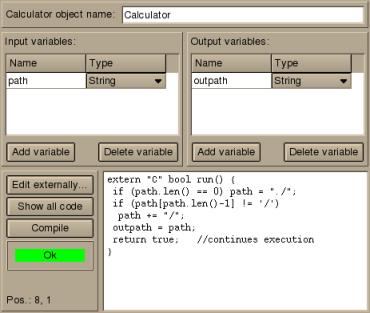
Fig. 3: String variables In the example is checked whether
the input string contains a slash as last character which is appended if
it is missing. If the string is empty on entry, it is set to "/.". After
the changes the string is passed to the output variable.
The example demonstrates accessing single characters of a string as well
as concatenating strings.
General comments
Global variables or constants defined outside the function run()
are initialized on execution start. If characters are written to the
standard output it appears in the message window for the case the GUI is
running. Reading from standard input only works if programs are run without
GUI, using the command vfl --exec ....
Command line parameters can be accessed using the global variables